
In this article, we will explain how to reserve tickets on the official website of Polish Railways (PKP) and how to reserve your seat with pictures!
- How to book and purchase train tickets on the Polish National Railways (PKP) website
- How to make EIP seat assignments and types of seats
- Do I need to print my ticket?
Click here for basic information about the \Polish Railway.
Reservation changes, early-bird rates, the difference between 1st and 2nd class cars, how to ride the train, etc. ▲
How to book & buy train tickets on Polish Railways
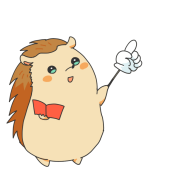
We will immediately explain how to book tickets on the official Polish National Railways website.
(1) Polish National Railways and PKP Intercity website (
https://www.intercity.pl/en/
Access to

To switch languages, use the pull-down menu in the upper right corner.
Click on “EN.”
また、英語モードを選ぶとエラーになってしまうことも時々あります^^;
この記事で使っている画像の一部は、ポーランド語をグーグルの自動翻訳で英語にしています。
そのため英語モードの単語と一部異なる場合があります。
Enter the departure station, arrival station, date, and time, then click Search.

The station name must be in Polish.
- Warszawa Centralna ワルシャワ中央駅
- Kraków Główny クラクフ中央駅
- Wrocław Główny ヴロツワフ中央駅
- Gdańsk Główny グダンスク中央駅
Select the search results that match your needs, and click CHOOSE.
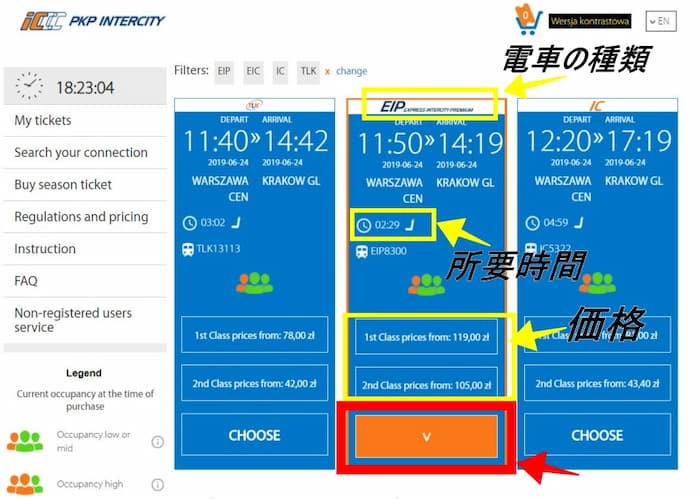
If the price is not listed, click the “Check 1st/2nd class prices” button.
Scroll down and you will see a screen like this. Select the desired one and click “Next Click “Next
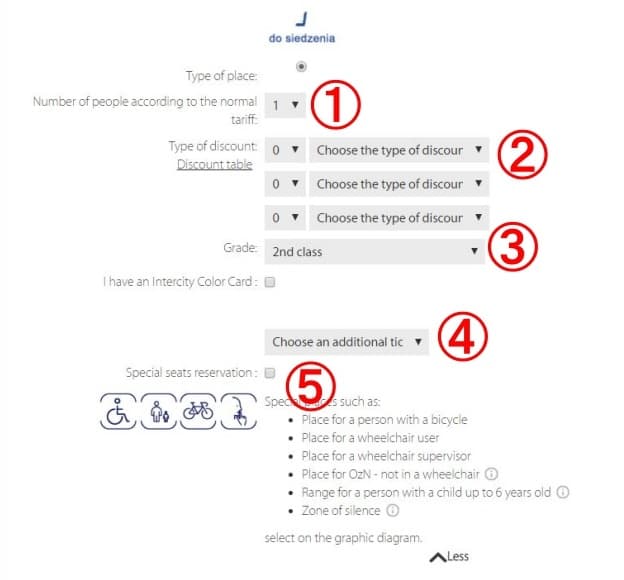
| (i) | the number of people | Number of people at regular rate |
| (2) | discount | Select the number of people and type of discount, if applicable |
| (iii) | Seat Class | First class or second class |
| 4) | additional ticket | Additional charges apply for dogs and oversized luggage. |
| 5) | Special Seat Request | Children’s compartments, wheelchair seats, etc. |
There are many types of discounts and I know only some of them. I think the following two are the most common discounts that tourists seem to use.
- 100% For a child under 4 years old Free
- 30% Ticket for Senior 60 years old and over 30% discount
The senior discount and the early bird discount cannot be combined; the early bird discount, which is released 30 days in advance, is the most economical.
Student discount is only for students attending school in Poland. International student ID cards are not accepted.
Check the box if you want to use the next special seat. There is no additional charge except for bicycle seats.
- Seating for wheelchair users and caregivers
- Children’s compartment
- Quiet Zone
- Seating for people who bring their own bicycles (*Additional charges for bringing bicycles will apply)
The children’s compartment must be used with children under 6 years old. Pregnant women can also use it.
Quiet Zones are literally seats for people who want to ride quietly and are not allowed to talk on cell phones.
Please refer to the previous article about the difference between 1st and 2nd class cars and oversized luggage tickets.
(5) Select your favorite seat by looking at the seating map andclick “Confirm.

Green indicates available seats, gray indicates seats already filled, and orange indicates seats being selected.
The direction of travel is clearly marked so you don’t end up in the seat opposite to the direction of travel! Special seats are also marked.
- Children’s compartment
- Wheelchair seating
- dining car
- Seating for people bringing their own bicycles
- Quiet Zone
(6) A short countdown will suddenly begin. After confirming the contents, enter a name and click “Choose.
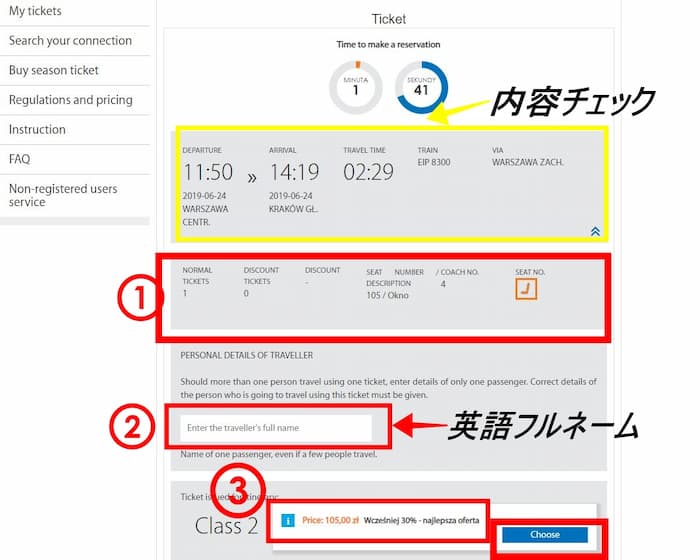
| (i) | Ticket Details |
| (2) | Enter name (English name as in passport) If there are more than two, just use the name of one representative! |
| (iii) | Amount of money |
(7) Choose whether to register as a member or buy without registering. Either is fine.
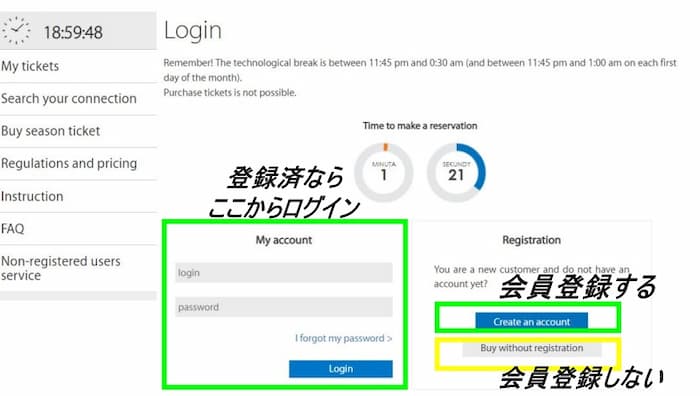
This time, we will go without membership registration.
Click “Continue” to continue.
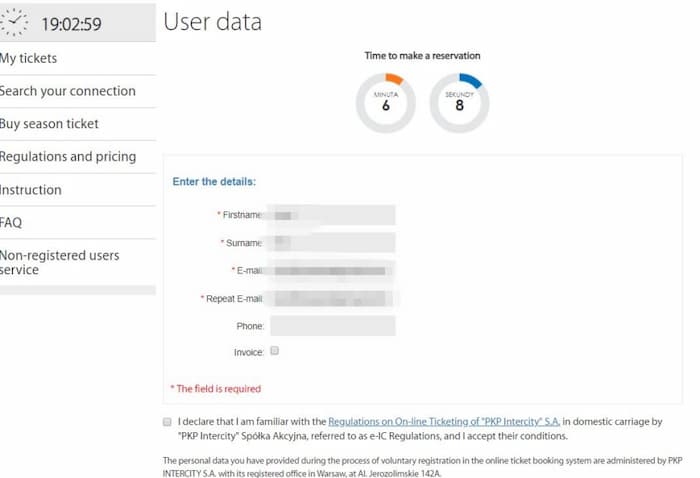
A screen will appear asking you to reconfirm your information, so check it and click Commit.
間違えないように慎重に入力してください!
心配な方は先に会員登録したほうが安心。
⑨Confirm the contents of the ticket and go to payment. Select credit card payment and click Buy and Pay.
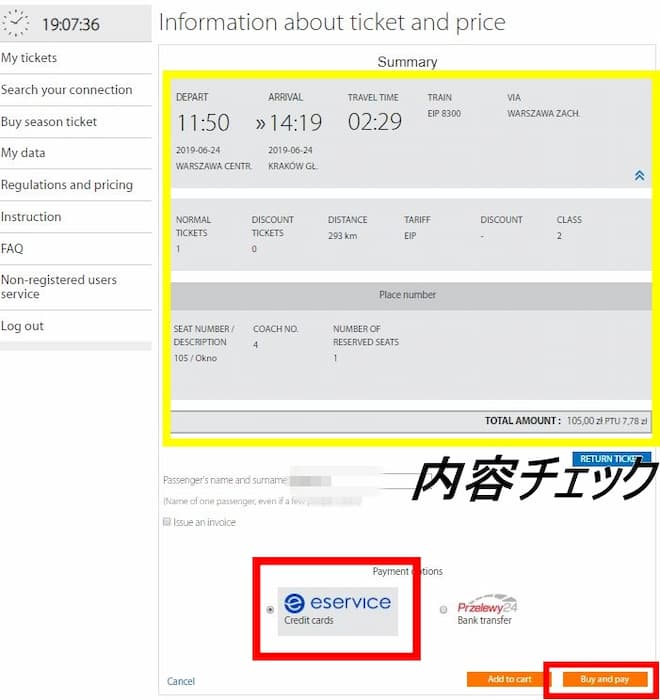
If payment is not made within 15 minutes, it is likely to be cancelled.
(10) Choice of payment card. Visa or Master Card can be selected.
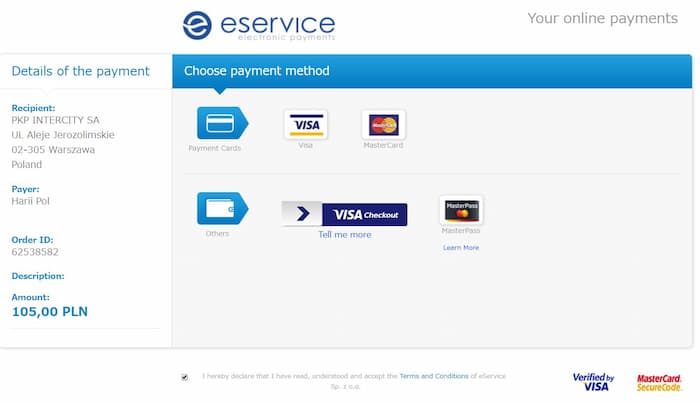
Enter card details (11) and click Pay.
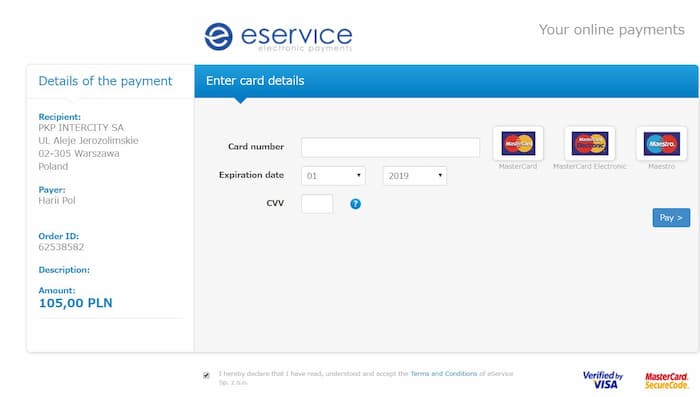
⑫Once payment is completed, PKP will send you tickets by e-mail.
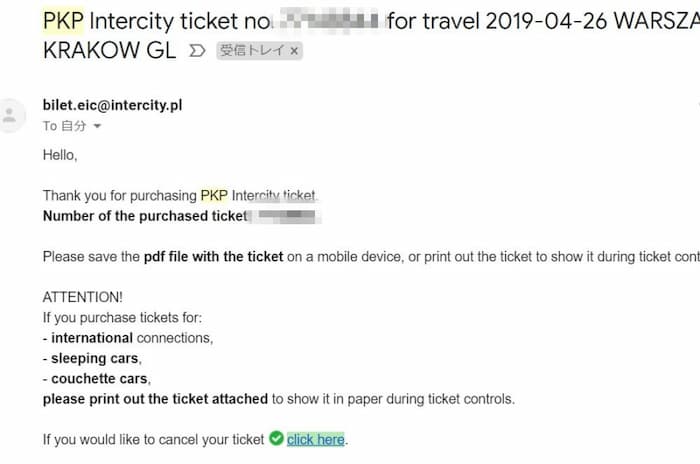
That’s it for booking & purchasing your train tickets!
⑬If you want to change or cancel, log in to the user page.
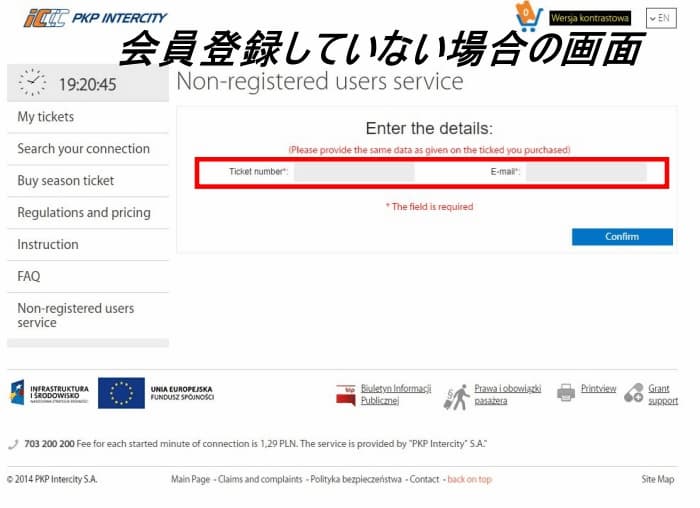
- If you are a registered member, log in from “My tickets
- If not, login from “Non-registered users service”.
You don’t have to print your Polish train ticket.
When you purchase tickets on the official website, you will receive your tickets in PDF format to your registered e-mail address.
Printing the ticket is not required. Display the QR code of the ticket on your smartphone or tablet and show it to the conductor.
The signal is often poor on trains.Be sure to download it to your phone or tablet in advance so you can watch it offline!
Convenient Internet Reservations by Polish Railways♪
It’s 2020 and Polish Railways has made online reservations much more convenient!
Until now, the seat map was not available and seats were assigned automatically, which sometimes resulted in seats opposite to the direction of travel or seats separated from those of the traveling companion, making travelers weep.
Now that it’s so much easier to use, I urge you to try making a reservation online!
\”I want to read it in addition to the above.








